If you are a business owner with a website, your primary goal should be to outrank your competition. That goes without saying. However, knowing the “how” and the “why” can bring your business plan into focus when you understand how Google Analytics works towards your success. In this article, we’ll cover the analytics dashboard and show you how it can help you track your products and services while understanding how internet users are finding (or not finding) your business online.
Before we dive in, we recommend you read our post on the changes to Google’s Web Core Vitals rolling out in mid-June. The Core Vitals update will affect websites that are not mobile-friendly, lack a good user experience, and many more factors that can potentially determine page rank.
What is Google Analytics? & Why Use it?
Google Analytics is a free analytics tool offered by Google. It reports website traffic along with helping you track the effectiveness of your digital marketing efforts.
GA aggregates the data collected for your website in a variety of ways: user actions, session visits, pages visited, and events such as video views, button clicks, etc.
The data allows you to see who’s coming to your website, how many people are visiting your website, where they are coming from, what pages they are looking at, and how much time they are spending on your website.
It’s also full of great geographic information that breaks down age, gender, city, and lots of other important data.
The most important reason to use Google analytics is to assess user experience, pages that seem to hold the user’s attention, and most importantly, pages that can use improvement. That last one is often overlooked. However, the more data you collect, the better you’ll understand what to deliver to your audience, which results in a better ROI.
Setting Up Google Analytics: Account Access & Best Practices
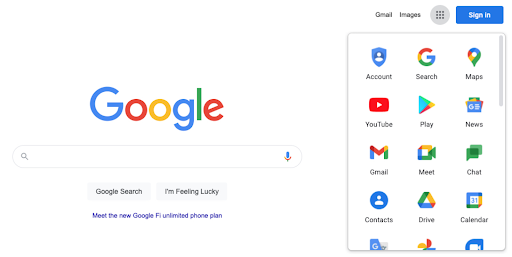
If you don’t already have a Google Analytics account, it is best to set up an independent Gmail email account with an email address closest to the name of your business. As long as you are logged into this new account, you can access an entire family of Google products in one account. Some of the most commonly used are Google Analytics, Google My Business, Google AdWords, Search Console, YouTube, Gmail, Google Drive, and many other apps.
If you do have a Google Analytics account, you may have set it up under one of the following methods:
- Set up through a website developer as part of your internal marketing team. Your marketing director would have direct access to the data as the primary administrator.
- Set up by a marketing agency hired to develop and manage your website. The agency’s marketing director, most likely, will be the primary administrator.
- Set up by a specialized SEO company hired to collect data from users to your website. A project manager would probably be the primary administrator.

Clicking on the links in the left sidebar navigation will display more options, which contain helpful information. Such as:
Realtime
Realtime allows you to see visitors to your site as they are visiting. You can see whether they are on desktop or mobile, pages viewed, and total page views. You can also see how they found your website and the visitor’s location.
Audience
This data shows you an in-depth view of users. The data shows if the visitors are new or returning, page engagement, session duration, demographics, primary interests, type of device used to view your website, visitor’s location, and browser type.
Acquisition
Information in the Acquisition section analyzes the origins of users. Direct traffic (they typed in the URL), social media, paid advertising, organic search, and referring websites are the main types of traffic. This section also incorporates information from Google Search Console. You must connect Google Search Console to your website to collect data from this source.
Behavior
This section contains information on how a user navigates through your website. Data includes all pages, landing pages, exit pages, and user flow. If you have configured your site to track button clicks, views on videos, and more, you can review this data in the events link.
Conversions
If you have a Google AdWords account, you can track your conversions within this section (please note: you must have the Google Adwords integrated with Google Analytics). If you have set up goals in Google Analytics, which we highly recommend, you can monitor the results and set up custom reports. Once a campaign has ended, you can remove the previous goals and set up new ones.
The Ecommerce section allows you to see whether users are adding products to the shopping cart, abandoning the shopping cart, or following through with the purchase. Tracking a buyer’s behavior can improve the shopping experience, potentially leading to more conversions.
Admin
In this setting, administrators can adjust property settings, create views, filters, and funnels. Other uses include: connect your Google AdWords account, set up eCommerce tracking, add or delete users, import data from other sources, schedule email reporting, and share assets.
Once you have correctly configured your analytics account, you can set up custom reports, do comparative data analysis, and discover ways to improve your website.
If you need help setting up your initial Google analytics dashboard, call Power Marketing at 615.257.0057, or use our contact form.
My next article will break down the Audience Overview. Stay Tuned!
